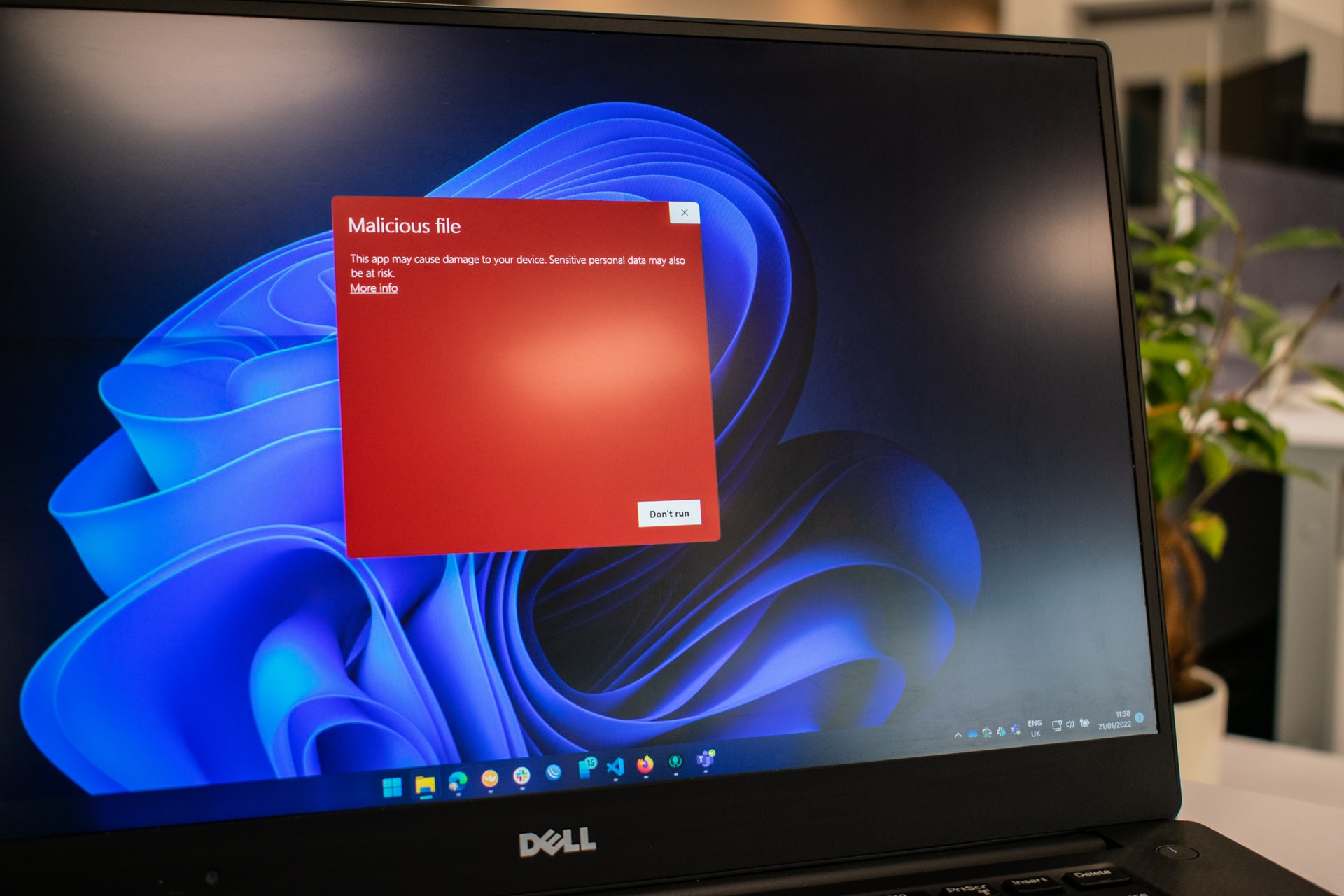It seems like every day a new computer virus is making the rounds on the Internet. These viruses can be extremely destructive and can cause a lot of damage to your computer system. In this blog post, we will discuss the different types of computer viruses that are out there, and how you can protect your system against them. We will also provide some tips on how to deal with a computer virus if you are unfortunate enough to get one on your device.
Types of Computer Virus
All computer viruses are different. They affect different parts of the computer to achieve different results. But what is a computer virus? The term computer virus is used to describe a wide variety of malware that can infect your computer. Malware is short for malicious software, and it refers to any type of software that is designed to harm your computer system. Malicious software can include viruses, Trojans, worms, spyware, and adware. Now that you are familiar with what a computer virus is, let’s take a look at some of the most popular types of viruses today.
Resident Virus
The most common type of a computer virus is the resident virus. A resident virus installs itself on your computer and remains there, dormant, until it is activated. The resident virus is activated when you open an infected file or run an infected program. Once the virus is active, it will start to infect other files on your computer and can even start spreading over to other computers on your network.
Direct Action Virus
Another common type of a computer virus is the direct action virus. A direct action virus does not install itself on your computer. Instead, it runs as soon as you open the infected file or program. Direct action viruses are usually smaller and less complex than resident viruses, and they are designed to do one specific task, such as deleting files or crashing your computer.
Multipartite Virus
A multipartite virus attacks both the boot sector and the executable files on your computer. The multipartite virus can be very destructive, as it can damage or delete important files on your computer. It can also make your computer unusable.
Macro Virus
A macro virus attacks documents (like Word and Excel files) and spreads via email. Macro viruses are particularly dangerous, as they can be very difficult to detect. They often go undetected until it is too late and the damage has been done.
Browser Hijacker
Browser hijackers are a type of malware that takes over your web browser and changes its settings without your permission. Browser hijackers can be very annoying, as they can change your homepage and search engine to a website that you do not want to visit. They can also track your browsing activity and collect personal information like passwords and credit card numbers.
Polymorphic Virus
A polymorphic virus is a computer virus that can change its appearance every time it infects a new computer. This makes it very difficult to detect and remove. Most viruses have a set code and once your antivirus system detects it, then it can get rid of the virus. However, polymorphic viruses possess a constantly changing code, making them very difficult to detect and to be removed.
Boot Sector Virus
A boot sector virus is a computer virus that installs itself on your computer’s hard drive and starts infecting the files on your machine as soon as it boots up. The boot sector virus can be very destructive, as it can delete or corrupt important files on your computer. It can also make your computer unusable!
Web Scripting Virus
These viruses can be a nightmare to deal with. Web scripting viruses exploit your browser vulnerabilities and breach its security with a client code script. They can modify your browser page, steal confidential data (passwords, credit card details) and make your computer slow and sluggish.
What to Do About Computer Viruses
Now that you know about the different types of computer viruses, what should you do if your computer becomes infected? Here are a few tips:
– Run an antivirus scan. This is the best way to detect and remove any computer viruses that may be on your computer.
– Use a firewall. A firewall can help protect your computer from malicious software that may try to infect it.
– Keep your operating system up to date. Make sure to install all of the latest security updates for your operating system as they often include fixes for known vulnerabilities that could be exploited by malware.
– Be careful what you download and open. Only download files from trusted sources, and make sure to read some reviews before downloading any application.
Get Professional Virus Removal Today
If you are having trouble removing a computer virus yourself, or if your computer has been infected with something particularly troublesome, then please don’t hesitate to contact us for professional help. Our team of experts can safely and securely remove any computer virus from your system, and we will also take the necessary steps to protect your computer from future infections. Call us at 205-338-2946 for more information!