As the world gets more and more digitalized, cybersecurity is increasing its importance. In this article, we will look into the use of an antivirus system. How does it work, do you still need one in 2023, what are the threats, and more… Let’s find out.
What is an antivirus system?
An antivirus system is a program that detects and removes malicious data from your computer, laptop, or another similar device. It also does regular scanning of your files, to make sure that everything is clear & secured.
Some devices already have built-in protection against viruses, but using third-party antivirus software is still important, especially if you have valuable data stored on your PC.
How do computer viruses work
There are many types of viruses and malware. Most of them aim to steal your data (files, passwords, information, etc.) and harm your system during the process.
There are several ways in which your PC can get infected by those hostile files:
- Downloading an infected file from a website
- Downloading an attachment from a suspicious email
- Someone inserting the virus into your device through a USB drive
- Visiting an unsecured website
Once the virus is on your computer or laptop, malware can steal your data, encrypt it so you can’t access it, or even erase it.
For this reason, it’s important that you have an up to date antivirus software, which will scan, detect and protect your data and devices.
Signs your computer may be affected by a virus
If your computer is attacked by a virus, it will affect its performance in some way. Here are a few things you may need to look out for:
– Slowed down function
– Inability to perform tasks
– Damaged or deleted files
– Frequent errors & crashes
One of the most popular viruses in the USA today is Ransomware
This is malware that hackers use to encrypt (lock) your files, and then ask for money to unlock them. The virus is one of the leading causes of data breaches.
Statistics tell us that in the first half of 2022, there were over 230 million ransomware attempts. We have also learned that in 2021 more than 70% of organizations have suffered at least one ransomware attack. Around half of these were triggered by unintentional user/employee clicks on malicious links or emails.
Having all that in mind, we see that it is very important to have awareness of the dangers of cyber attacks. The best way is prevention – to not visit dubious sites, links, etc. The second best way is to have antivirus software that will keep you secure. And combining both, you will be almost invincible to hackers.
Do you really need an antivirus system in 2023?
We observe massive advancements in the world of technology today. Hopefully, it is for good, but some people may misuse it, and we are not protected from that by default.
Having an antivirus program installed gives you an extra layer of security over your data. And the more important files you have, the more you need to make sure that they are properly secured.
Some devices indeed need it more than others. For example, iPhones are well protected. However, Windows, Mac, and other operating systems are more vulnerable to malware threats.
One of the benefits of having a protected PC / device is that this may increase its lifetime. Besides that, you won’t have to worry about losing your files to hackers or not having access to your device, especially if you use it daily for work or pleasure.
What antivirus program to choose?
Here are a few recommendations for antivirus programs, based on our experience and observations:
- Kaspersky
You have probably heard of this brand name. When it comes to computer protection from viruses, Kaspersky is one of the leading solutions. The software has a Free version, which can defend your device from malware, viruses, Trojans and ransomware. The paid plans begin at a price of around 27.99$ a year, and provide you with a lot of benefits, including browser and online protection.
- McAfee
Another option to have your PC secure is the McAfee antivirus program. The plans here start at 29.99$ a year, which includes things like VPN, password manager, web protection, and more. McAfee offers a free trial so you can decide if this is the best choice for you and your family or colleagues. This program has been reputed for being the best option for multi-device households.
- Norton
Norton originated in Arizona in 1990. It has proved its capabilities on multiple occasions by getting perfect scores on different tests. The program provides strong firewall protection, a backup system to archive your files, both locally and in online storage, a spam filter, and more. If you need trusted protection for only one device, Norton antivirus might be the best option for you.