Is your computer running slow? Are you frustrated with how long it takes to start up, or to open your programs? If so, don’t worry – you’re not alone. Many people find that their computer starts running more slowly as they use it over time. In this blog post, we will show you five easy steps that you can take to speed up your PC and make it run like new again!
Complete a System Update
One of the best things that you can do to speed up your computer is to make sure that its software is up-to-date. Operating systems, web browsers, and other applications are constantly being improved, so it’s important to install updates when they become available. To check for updates on Windows, open the Start menu and select “Windows Update.”
On Macs, open the App Store and select “Updates.” If there are any updates available, install them immediately. Not only will this make your computer run faster, but it will also help to keep you safe from security threats.
Declutter Your Storage
Another thing that can slow down your computer is a cluttered hard drive. If you have a lot of unused files taking up space on your disk, it will make your computer run more slowly. To free up some space, delete any files or folders that you no longer need. You can also move these files to an external hard drive or cloud storage service to keep them out of the way.
Clean Your Browser Cache
When you browse the web, your browser stores files called “cache” on your computer. These files are used to speed up loading times for websites that you visit often. However, over time these cache files can become cluttered and slow down your browsing experience. To clean them up, open your browser’s settings and select the “Clear Browsing Data” option. Be sure to check the box next to “Cached Images and Files,” then click “Clear.”
Purchase and Use an External Drive
If your computer’s hard drive is almost full, you can speed it up by purchasing and using an external drive. An external drive is a storage device that plugs into your computer via USB or Thunderbolt. You can use it to store files that you don’t need on your regular hard drive, which will free up space and make your computer run faster.
Avoid Poor Ventilation
One of the most common causes of a slow computer is poor ventilation. When your PC’s internals get too hot, it can cause the system to slow down. If you’re experiencing this issue, try moving your computer to a cooler location or using a laptop stand to improve airflow.
Upgrade Your RAM
If you have a lot of programs open at the same time, your computer may start feeling sluggish due to lack of RAM. Upgrading your RAM can help to alleviate this issue and make your computer run faster. To see how much RAM your computer has and how much it can hold, open the System Information application (on Windows) or Activity Monitor (on Macs). If you need more memory, consider purchasing some additional RAM modules.
These are six easy steps that you can take to speed up your PC. By following these tips, you can make your computer run like new again. Thanks for reading!
Computer Works team